VOCALOID3 Editorに「ショートカットのカスタマイズ」など、あるはずの機能がない時はアップデートしましょう。(公式サイトのアップデーター)
※恐らく他のVOCALOID Editorでも同様
最近ボカロの調声をまじめにやるようになり、ボカキューではなくショートカットが使えるVOCALOID3 Editorをメインで使おうかなと思ったのですが・・・

「ショートカットのカスタマイズ」がない!本やネットの画像にはあるのになんで!?
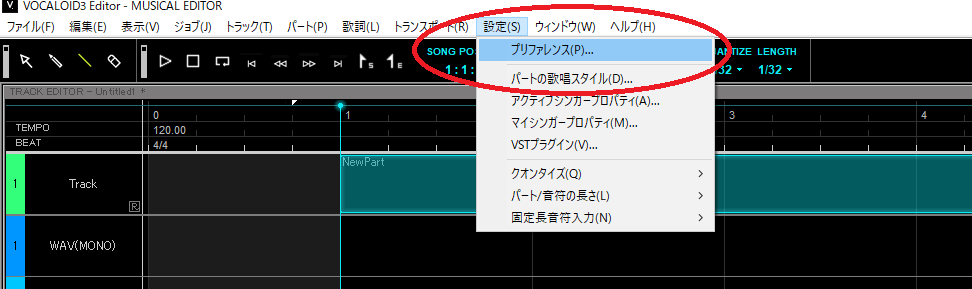
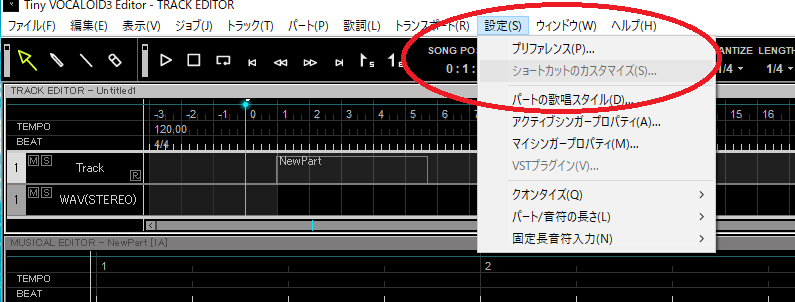
本にはプリファレンスのソングポジションで「再生停止時に再生開始位置に戻る」設定ができるとありますが、これも実際見てみると、 Tiny VOCALOID3 Editorにしかない模様。

下位バージョンの方が機能が多いっておかしい!
インストールし直してもダメ。
ネットで調べていると、「ショートカットのカスタマイズ」機能はアップデートで追加された機能だと判明。ディスクからインストールしたものはv0.0.0.1だったので、機能が実装されていなかったらしい。

公式サイトからアップデーターをダウンロードしたら解決しました!
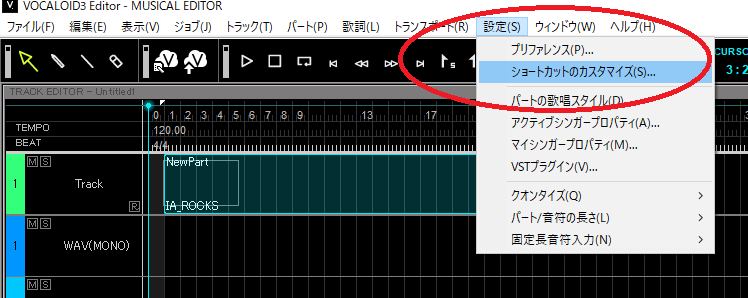
最新版のv3.2.1.0にはメニューのヘルプに「アップデートの確認」がありますが、v0.0.0.1 だとそれさえないという。うーん、自動でアップデート確認するとかできないのかな・・・



コメント
I’m amazed, I must say. Seldom do I encounter a blog that’s both equally educative
and entertaining, and let me tell you, you’ve hit the nail on the head.
The issue is something which not enough folks are speaking intelligently about.
I am very happy that I found this during my hunt for something regarding this.
Attractive section of content. I just stumbled upon your website and in accession capital to
assert that I acquire in fact enjoyed account your blog posts.
Anyway I’ll be subscribing to your feeds and even I achievement you
access consistently rapidly.
This website really has all of the info I wanted concerning this
subject and didn’t know who to ask.